class: center, middle # Client-side Caching and CDNs ## CS291A: Scalable Internet Services --- # Client-side Caching Motivation We want our important application data persisted safely in our data center. This data will be regularly read and updated by geographically distributed clients. Our access to the data needs to be fast. --- # Response Time and Human Perception | Delay | User Reaction | | -------------:|:----------------------------:| | 0 - 100 ms | Instant | | 100 - 300 ms | Small perceptible delay | | 300 - 1000 ms | Machine is working | | 1000+ ms | Likely mental context switch | | 10,000+ ms | Task is abandoned | Source: [High Performance Browser Networking](https://hpbn.co/primer-on-web-performance/) --- # Minimum Latencies | Route | Distance | Time, light in vacuum | Time, light in fiber | | ------------------------ | --------- | --------------------- | -------------------- | | NYC to SF | 4,148 km | 14 ms | 21 ms | | NYC to London | 5,585 km | 19 ms | 28 ms | | NYC to Sydney | 15,993 km | 53 ms | 80 ms | | Equatorial circumference | 40,075 km | 133.7 ms | 200 ms | Source: [High Performance Browser Networking](https://hpbn.co/primer-on-web-performance/) ??? * Light travels at 299,792 km/s in a vacuum * Light travels at 200,000 km/s in fiber * These times are one-way * Double the time for round-trip * 42 ms NYC to SF * 56 ms NYC to London * 160 ms NYC to Sydney --- class: center middle # Multiple HTTP Requests per Page 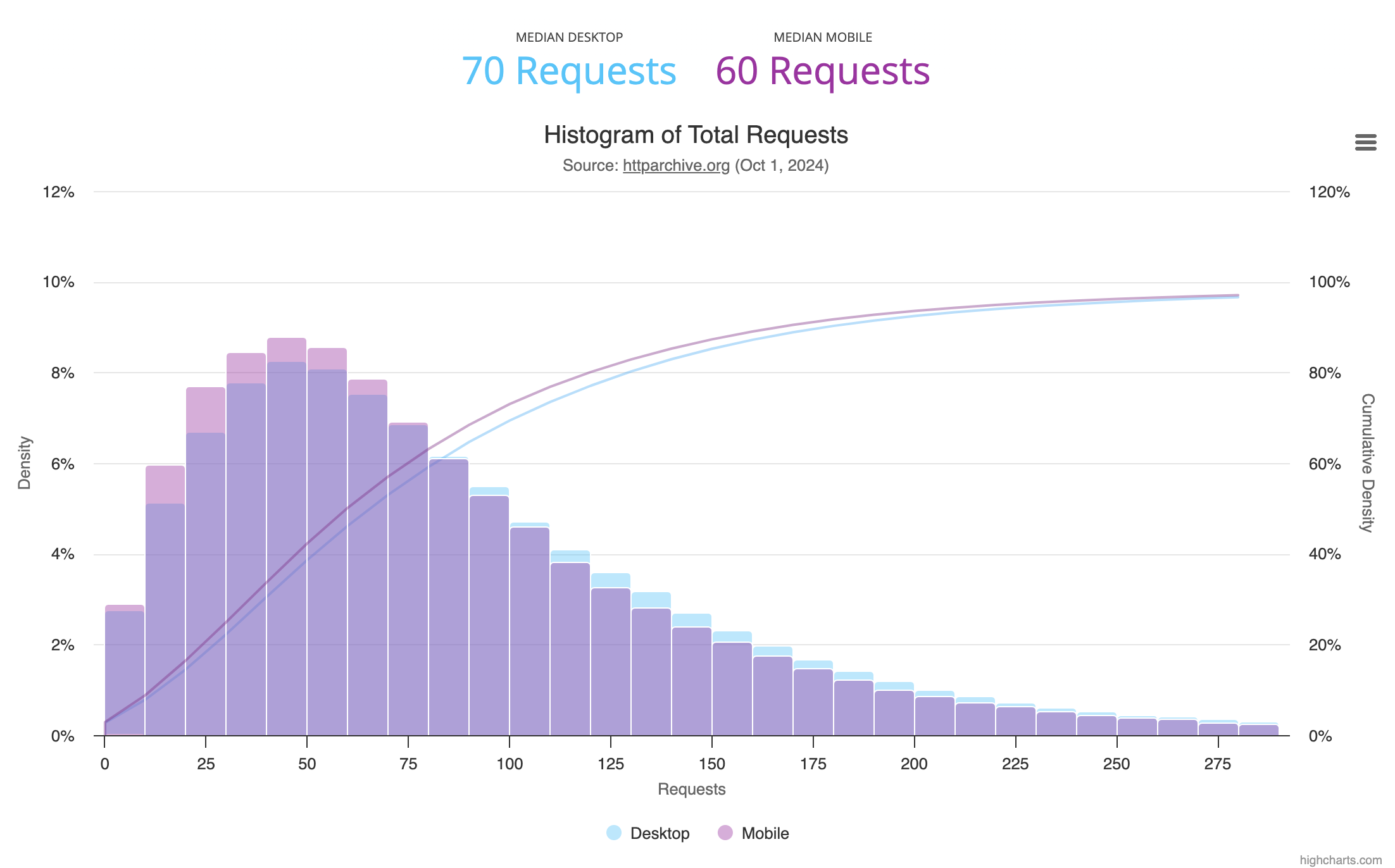 Source: <https://httparchive.org/interesting.php#reqTotal> --- # Caching The fastest request is one that never happens. -- Cache - a component that transparently stores data so that future requests for the same data can be served faster -- > Where can we introduce caching? -- * Inside the browser * In "front" of the server (CDNs, ISP cache, etc.) * Inside the application server * Inside the database (query cache) --- # Client-side Caching > How does the browser cache data? -- > How does the browser know when it can or cannot use cached data? -- The building blocks of caching are all provided via HTTP headers: * cache-control * no-store * no-cache * max-age * public | private * etag * last-modified * if-none-match * if-modified-since --- # cache-control: no-store When `cache-control: no-store` is provided as a header to an HTTP response the browser and intermediate proxy-caches: * must not save the information in any non-volatile storage * must make a best effort attempt to remove the information from volatile storage as promptly as possible __Note__: The browser may retain a copy in memory (volatile storage) for use with the browser's back/forward buttons. Generally used for sensitive information. --- # cache-control: no-cache When `cache-control: no-cache` is provided as a header to an HTTP response the browser and intermediate proxy-caches: * must not use the response to satisfy a subsequent request without successful revalidation with the origin server Useful to force the browser and intermediate caches to check for updated content. --- # cache-control: private When `cache-control: private` is provided as a header to an HTTP response the browser is free to cache the response (for the current user) but, intermediate proxy-caches should discard the data. This is the opposite of `cache-control: public`. Rails built-in caching securely defaults to `cache-control: private`. --- # cache-control: max-age=120 When `cache-control: max-age=120` is provided as a header to an HTTP response the browser and intermediate proxy-caches should consider the information to be fresh until the specified number of seconds (`120` in this case) has passed. This is the modern version of the `expires` and `date` headers. --- # etag: "5bf444d26f9f1c74" When an etag (entity tag) header is provided as a header to an HTTP response the browser will keep an association between the request, the etag, and the response. When requesting the same resource in the future, the browser may add an `if-none-match` header along with the etag in the HTTP request. --- # last-modified: Thu, 31 Oct 2024 16:15:36 GMT When a `last-modified` header is provided in an HTTP response the browser may save the information to use in future requests for the same resource. When requesting the same resource in the future, the browser may add an `if-modified-since` header along with the datetime in the HTTP request. --- # First GET Example ``` $ curl -I https://cs291.com HTTP/1.1 200 OK Content-Type: text/html; charset=utf-8 Last-Modified: Mon, 21 Oct 2019 21:41:43 GMT ETag: "5dae2617-48a8" Cache-Control: max-age=600 ``` --- # if-none-match: "5bf444d26f9f1c74" When accompanying an HTTP request, the `if-none-match` HTTP header indicates that the client has a cached copy with the associated tag. Multiple etags can be provided. If the server's current version of the resource maps to one of the provided etags, the server will return 304 (not modified) with the etag of the current resource included. Otherwise the server will return the full response body along with the appropriate etag for the updated resource. ```sh $ curl -I https://cs291.com --header 'if-none-match: "5dae2617-48a8"' HTTP/1.1 304 Not Modified ``` --- # if-modified-since: Thu, 31 Oct 2024 16:15:36 GMT When accompanying an HTTP request, the `if-modified-since` HTTP header indicates that the client already has a copy that was fresh as of the specified datetime. If the server's copy is newer than the specified datetime, it will be served to the client along with a new `last-modified` HTTP response header. If the server's copy has not changed since the specified date, the server will return 304 (not modified). ```sh $ curl -I https://cs291.com --header 'if-modified-since: Mon, 21 Oct 2019 21:41:43 GMT' HTTP/1.1 304 Not Modified ``` --- class: center middle # HTTP Caching Summary  [Source](https://developers.google.com/web/fundamentals/performance/optimizing-content-efficiency/http-caching) --- # Applying Client-side Caching #1 Assume we want to serve JavaScript that won't change over the next day, but it contains user-specific code. > What headers should the HTTP response include? -- ## Caching Reusable, Private Resources ```http Cache-control: private, max-age=86400 ``` Intermediate proxy-caches should not save a copy, and the browser can consider the resource fresh for up to a day since it was retrieved. --- # Applying Client-side Caching #2 Assume we are serving an image that may change in the future, and we never want a stale version shown. The image is not specific to the requester. > What headers should the HTTP response include? -- ## Caching Reusable, Public Resources ```http Cache-control: public, no-cache ETag: 4d7a6ca05b5df656 ``` Browser will store a copy to be used if a 304 (not modified) response is sent. In subsequent HTTP requests for the resource the browser will include: ```http if-none-match: 4d7a6ca05b5df656 ``` --- # Applying Client-side Caching #3 Assume we are serving an image containing the user's social security and credit card numbers. > What headers should the HTTP response include? -- ## No Caching! ```http Cache-control: no-store ``` The browser may keep a copy in memory for browser navigation, but __must__ not save a copy to a non-volatile location. --- # Implementing Caching In Rails Let's start with implementation client-side HTTP caching on the New Submission page in the demo app: .center[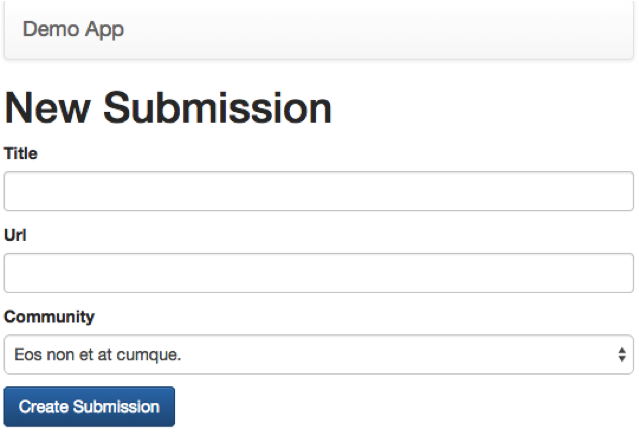] --- # Initial Request: New Submission Page Initial page load fetches every resource (indicated via 200 response). .center[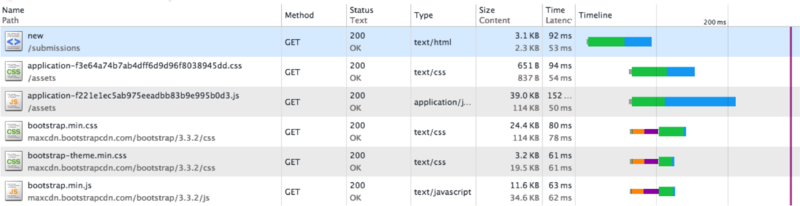] --- # Subsequent Request: New Submission Refreshing the page doesn't require sending the asset bodies (304 responses), but the server sends the complete /submissions/new response body (200 response). .center[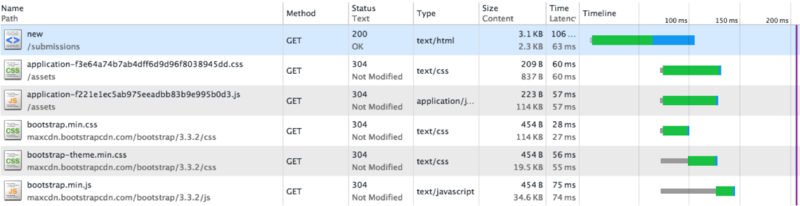] --- # Determining Staleness > When can this page be out-of-date? .center[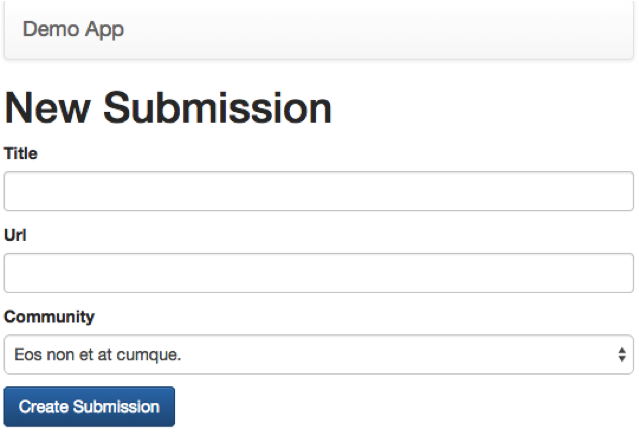] --- # SubmissionsController.new ## Without Caching ```ruby class SubmissionsController < ApplicationController def new @submission = Submission.new end end ``` ## With Caching ```ruby class SubmissionsController < ApplicationController def new * @submission = Submission.new if stale?(Community.all) end end ``` --- # ActionController::ConditionalGet.stale? [stale? Documentation](https://guides.rubyonrails.org/v7.0/caching_with_rails.html#conditional-get-support) > What is `if stale?(Community.all)` actually doing? * Informs Rails to base the `etag` and/or `last_modified` response header on all communities. * Compares the `last_modified` or `etag` value against `if-modified-since` and/or `if-none-match` request headers. * `stale?` returns true when `Communities.all` is newer and/or differs * `stale?` implicitly affects the response such that a 304 HTTP status and no body is returned when `stale?` returns false --- # Cached: New Submission Page After making the above change, a second request to `/submissions/new` results in a 304 (not modified) response. If the list of communities change subsequent responses will return a 200 along with the body of the response. .center[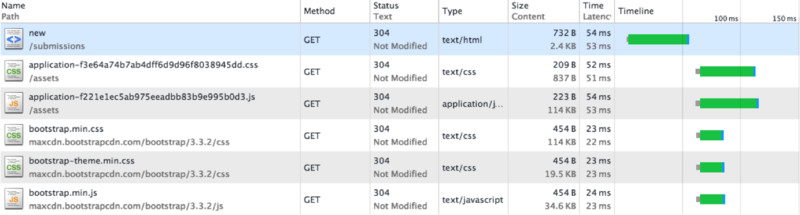] ??? --- # Submission View .left-column30[ > What on the submission view can make the page stale? ] .right-column70.center[ .center[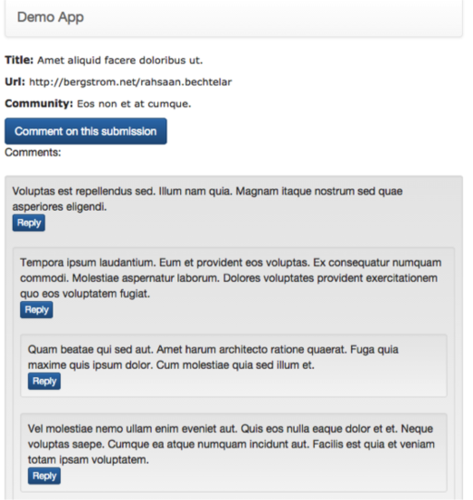] ] --- # SubmissionsController.show ## Without Caching ```ruby class SubmissionsController < ApplicationController before_action :set_submission, only: [:show, ...] def show end private def set_submission @submission = Submission.find(params[:id]) end end ``` --- # SubmissionsController.show ## With Caching ```ruby class SubmissionsController < ApplicationController before_action :set_submission, only: [:show, ...] def show * fresh_when([@submission, @submission.community, * @submission.comments]) end private def set_submission @submission = Submission.find(params[:id]) end end ``` --- # Cached: SubmissionsController.show The web console indicates our caching was successful. Adding a new comment, modifying the community or submission causes a 200 response. .center[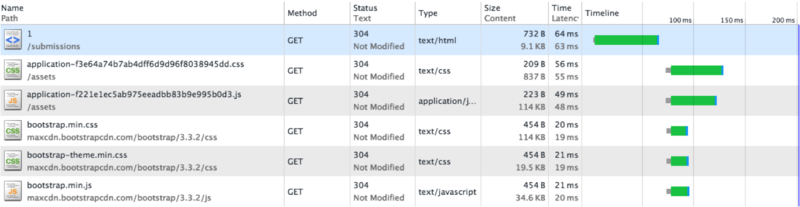] --- # Submissions Index > What on the submissions index can make the page stale? .center[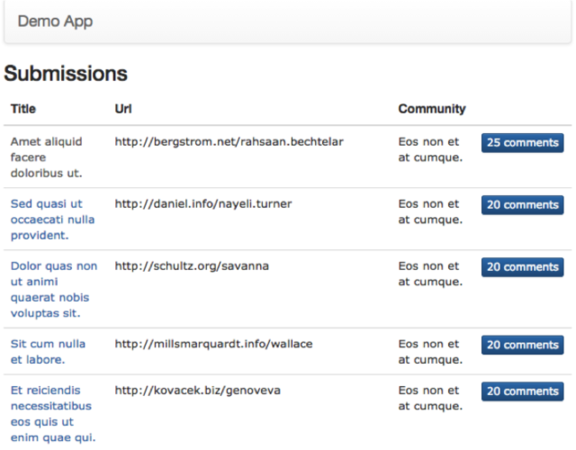] --- # SubmissionsController.index ## Without Caching ```ruby class SubmissionsController < ApplicationController def index @submissions = Submission.all end end ``` ## With Caching ```ruby class SubmissionsController < ApplicationController def index * if stale?([Submission.all, Community.all, Comments.all]) @submissions = Submission.all * end end end ``` --- # Client Caching Example These changes can be viewed on the `client_side_caching` branch on the demo app repository: [https://github.com/scalableinternetservices/demo/compare/client_side_caching](https://github.com/scalableinternetservices/demo/compare/client_side_caching) --- class: center, inverse, middle # Content (Delivery|Distribution) Networks --- # CDN Overview  --- # CDN Benefits -- 1. Reduce latency from client to server and back -- 2. Provide "protection" to the origin server (e.g., DDoS protection) -- 3. Reduce requests handled by origin server. -- And more! --- # CDN Providers * [AWS CloudFront](https://aws.amazon.com/cloudfront/) * [Akamai](https://www.akamai.com) * [CloudFlare](https://www.cloudflare.com/cdn/) * [Fastly](https://www.fastly.com) * [Google Cloud CDN](https://cloud.google.com/cdn/) * [Microsoft Azure CDN](https://azure.microsoft.com/en-us/services/cdn/) [AND MORE!](https://www.globaldots.com/content-delivery-network-explained#content-delivery-network-companies)